Mandelbrot set
The Mandelbrot set is generated by sampling complex numbers \(c\) in the complex plane, and determining whether under iteration of the polynomial:
\(z_{n+1} = c + z_n^2\)
that the magnitude of \(z\) (written \(|z_n|\)) remains bounded however large \(n\) gets. Images of the Mandelbrot set are created such that each pixel corresponds to a point \(c\) in the complex plane, and its colour depends on the number of iterations \(n\) before the iteration diverges, where \(z_0 = c\). The set of points forming the boundary of this relation forms the distinctive and easily recognisable fractal shape shown in the following image, which this page will explain how to create in Accelerate.
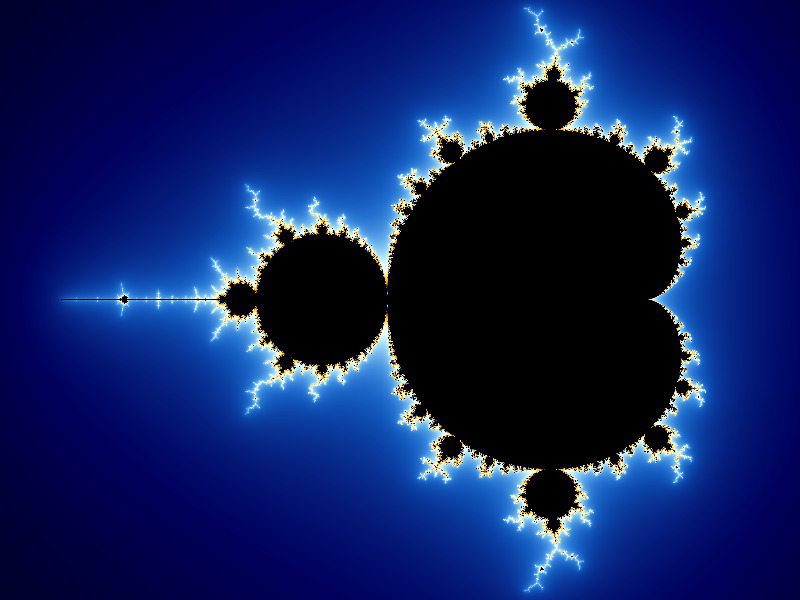
Escape time algorithm
Complex numbers are available in Accelerate by importing the following module:
import Data.Array.Accelerate.Data.ComplexThe function next embodies the core equation governing the Mandelbrot set; it computes the value \(z_{n+1}\) at a given point \(c\):
next :: Exp (Complex Float) -> Exp (Complex Float) -> Exp (Complex Float)
next c z = c + z * zNotice that the usual Num operations such as (+) and (*) have already been defined for us for complex numbers in Exp. So, other than the type signature, this is the same definition as for regular Haskell.
Thinking about the program as a whole, we need to iterate the function next, and remember the number of iterations until it diverged. In practice, we iterate the equation for a fixed maximum number of times, and if it has not diverged we declare the point to be in the set. We can keep track of the value \(z\) and the current iteration number \(i\) by combining them together:
step :: Exp (Complex Float) -> Exp (Complex Float, Int) -> Exp (Complex Float, Int)
step c (unlift -> (z, i)) = lift (next c z, i + constant 1)Here step takes the original value \(c\), together with the current value \(z_n\) and iteration number \(i\) bundled in a pair of type Exp (Complex Float, Int). Unlike in regular Haskell, we can't use pattern matching to access the components of the pair. Accelerate provides a few ways to get at the values, for example the usual functions fst and snd for extracting the first and second component respectively:
fst :: (Elt b, Elt a) => Exp (a, b) -> Exp a
snd :: (Elt b, Elt a) => Exp (a, b) -> Exp bMore generally, and as we have used here (in a view pattern), the function unlift can be used unpack constructors into their components. In this instance, we used unlift at the type:
unlift :: (Elt a, Elt b) => Exp (a, b) -> (Exp a, Exp b)Notice how unlift converts an Exp pair into a pair of components in Exp. Conversely, when constructing the result we use its dual lift at the following type in order to combine the two components back into an Exp pair:
lift :: (Exp a, Exp b) => (Exp a, Exp b) -> Exp (a, b)Heads up! The use of lift and unlift is probably the most common source of type errors when using Accelerate. Since these are very general functions for constructing and deconstructing product types, GHC often has trouble determining what the type of an expression should be. If you run into trouble, try adding an explicit type signature to fix the type.
In order to test whether the point has diverged yet, we need to compute the magnitude of the complex number. We know that \(|z|\) will definitely diverge if it is greater than 2. The magnitude of a complex number \((x + i y)\) is given by \(\sqrt{x^2 + y^2}\), so we can simplify the conditional by squaring both sides and changing the divergence test to \(x^2 + y^2 \gt 4\):
dot :: Exp (Complex Float) -> Exp Float
dot (unlift -> x :+ y) = x*x + y*yNotice how we used unlift here to access the components of the complex number, and in this instance it had the type:
unlift :: Elt a => Exp (Complex a) -> Complex (Exp a)Note that our divergence test \(|z_n| \gt 4\) defines the boundary of the Mandelbrot set, but for points near the boundary it is also interesting to see how quickly that point diverges, so we will leave this limit as a configurable parameter radius. This also allows us to create more aesthetically pleasing images, which we will return to later.
To determine whether an individual point \(c\) is in the set, we use the scalar iteration operation while to keep applying the step function, either until the point diverges or some maximum iteration limit is reached.
while :: Elt e
=> (Exp e -> Exp Bool) -- ^ keep looping while 'True'
-> (Exp e -> Exp e) -- ^ body of the loop
-> Exp e -- ^ initial value
-> Exp eOnce we know how to compute an individual point, we can use the array operation generate to perform the computation at every point in the complex plane in parallel. Our final Mandelbrot function is:
mandelbrot
:: Int -- ^ image width
-> Int -- ^ image height
-> Int -- ^ iteration limit
-> Float -- ^ divergence radius
-> Complex Float -- ^ view centre
-> Float -- ^ view width
-> Acc (Array DIM2 (Complex Float, Int))
mandelbrot screenX screenY depth radius (x0 :+ y0) width =
A.generate (A.constant (Z :. screenY :. screenX))
(\ix -> let z0 = complexOfPixel ix
zn = while (\zi -> snd zi < constant depth
&& dot (fst zi) < constant radius)
(\zi -> step z0 zi)
(lift (z0, constant 0))
in
zn)
where
complexOfPixel :: Exp DIM2 -> Exp (Complex Float)
complexOfPixel (unlift -> Z :. y :. x) = ...The omitted function complexOfPixel is used to convert each array index into the corresponding position in the complex plane. See the full code listing below for its implementation.
Smooth colouring
In order to generate a beautiful representation of the points in the Mandelbrot set, we need to convert the number of iterations \(n\) before the point diverged into a colour.
The colour-accelerate library provides data types and operations for working with several colour spaces in Accelerate. Standard RGB triples are defined in the following module:
import Data.Array.Accelerate.Data.Colour.RGBThere are many ways colour schemes we could use; for the image shown above, we use a colour scheme with five control points:
p0 = 0.0 ; c0 = rgb8 0 7 100
p1 = 0.16 ; c1 = rgb8 32 107 203
p2 = 0.42 ; c2 = rgb8 237 255 255
p3 = 0.6425 ; c3 = rgb8 255 170 0
p4 = 0.8575 ; c4 = rgb8 0 2 0where the positions \(p\) are in the range \([0,1]\) and the corresponding colour is given as RGB components from 0 to 255.
To calculate the colour at any point we can find the control points which lie to either side of that point, and linearly interpolate between the two corresponding colour values. However, this does not produce a smooth gradient, so instead we will use monotone cubic interpolation. You can see the difference between the two methods below:
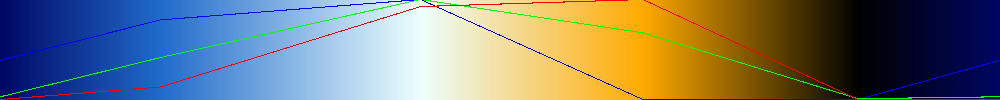
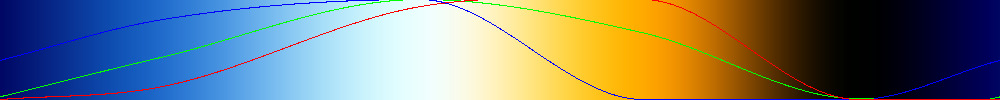
With some pre-processing to determine appropriate values \(m\) necessary for the cubic interpolation, the following function will generate a smooth function given a number \(p\) between \(0\) and \(1.0\).
ultra :: Exp Float -> Exp Colour
ultra p =
if p <= p1 then interp (p0,p1) (c0,c1) (m0,m1) p else
if p <= p2 then interp (p1,p2) (c1,c2) (m1,m2) p else
if p <= p3 then interp (p2,p3) (c2,c3) (m2,m3) p else
if p <= p4 then interp (p3,p4) (c3,c4) (m3,m4) p else
interp (p4,p5) (c4,c5) (m4,m5) p
where
interp (x0,x1) (y0,y1) ((mr0,mg0,mb0),(mr1,mg1,mb1)) x =
let
RGB r0 g0 b0 = unlift y0 :: RGB (Exp Float)
RGB r1 g1 b1 = unlift y1 :: RGB (Exp Float)
in
rgb (cubic (x0,x1) (r0,r1) (mr0,mr1) x)
(cubic (x0,x1) (g0,g1) (mg0,mg1) x)
(cubic (x0,x1) (b0,b1) (mb0,mb1) x)where the omitted function cubic computes the Cubic Hemite spline.
Note that in the function ultra we used the RebindableSyntax extension so that we could reuse Haskell's standard if-then-else syntax. This is just syntactic sugar which inserts the Accelerate scalar infix conditional operator:
(?) :: Elt t => Exp Bool -> (Exp t, Exp t) -> Exp tConditionals in parallel code: As a rule of thumb, using conditionals in GPU code is considered bad because branches cause SIMD divergence. This means that when a GPU hits a conditional instruction, it first runs all the threads [of a warp] that take the true branch, and then runs all the threads that take the false branch. If you have nested conditionals, the amount of parallelism rapidly decreases.
Exercise: In the function ultra the conditionals are really only used to supply appropriate input values to the subroutine interp, which does all the real work. See if you can restructure the function so that the branching occurs before the call to interp, so that all the threads perform the computation in parallel with the appropriate input values.
HINT:
You can use
liftto combine multiple values together into a tuple;unliftis used to deconstruct the tuple to access the individual values.It is sometimes convenient to use the lens-accelerate library to access the values of (nested) tuples.
- See the section TK to learn how to check the code that is generated and compare the two approaches.
Finally, we can assign a colour to each point on the complex plane given the iteration count at which that point diverged. In order to avoid obvious "bands" of colour, we use the following continuous colouring scheme:
escapeToColour
:: Int
-> Exp (Complex Float, Int)
-> Exp Colour
escapeToColour limit (unlift -> (z, n)) =
if n == constant limit
then black
else ultra (toFloating ix / toFloating points)
where
mag = magnitude z
smooth = logBase 2 (logBase 2 mag)
ix = truncate (sqrt (toFloating n + 1 - smooth) * scale + shift) `mod` points
--
scale = 256
shift = 1664
points = 2048 :: Exp Intwhere any point which reached the iteration limit is immediately set to black. The colour-accelerate package includes several predefined colours in the module:
import Data.Array.Accelerate.Data.Colour.NamesSaving images to disk
After we compute the image, we can use the following function from the accelerate-io package to save the data to a BMP image file:
writeImageToBMP :: FilePath -> Array DIM2 RGBA32 -> IO ()together with the function packRGB from colour-accelerate to generate the necessary packed RGBA32 representation, where each colour component is encoded as an 8-bit value and packed together into a single 32-bit word:
packRGB :: Exp Colour -> Exp RGBA32To generate the complete Mandelbrot image we apply each of the above steps in sequence, which Accelerate will optimise and fuse into a single loop:
img = map packRGB
$ map (escapeToColour limit)
$ mandelbrot width height limit radius ((-0.7) :+ 0) 3.067The complete code listing is shown below.
Next steps
The accelerate-examples package includes an implementation of the Mandelbrot program shown here, with interactive controls allowing you to explore the set in real time.
Code
The complete code for generating the Mandelbrot set image shown at the top of the page is below. To compile the program:
ghc -O2 -threaded Mandelbrot.hsand execute it in parallel on the CPU:
./mandelbrot +RTS -N -RTS{-# LANGUAGE FlexibleContexts #-}
{-# LANGUAGE RebindableSyntax #-}
{-# LANGUAGE ScopedTypeVariables #-}
{-# LANGUAGE TypeOperators #-}
{-# LANGUAGE ViewPatterns #-}
import Data.Array.Accelerate as A
import Data.Array.Accelerate.IO as A
import Data.Array.Accelerate.Data.Complex as A
import Data.Array.Accelerate.Data.Colour.RGB as A
import Data.Array.Accelerate.Data.Colour.Names as A
import Data.Array.Accelerate.LLVM.Native as CPU
-- import Data.Array.Accelerate.LLVM.PTX as PTX
import qualified Prelude as P
mandelbrot
:: Int -- ^ image width
-> Int -- ^ image height
-> Int -- ^ iteration limit
-> Float -- ^ divergence radius
-> Complex Float -- ^ view centre
-> Float -- ^ view width
-> Acc (Array DIM2 (Complex Float, Int))
mandelbrot screenX screenY limit radius (x0 :+ y0) width =
A.generate (A.constant (Z :. screenY :. screenX))
(\ix -> let z0 = complexOfPixel ix
zn = while (\zi -> snd zi < constant limit
&& dot (fst zi) < constant radius)
(\zi -> step z0 zi)
(lift (z0, constant 0))
in
zn)
where
-- Convert the given array index, representing a pixel in the final image,
-- into the corresponding point on the complex plane.
--
complexOfPixel :: Exp DIM2 -> Exp (Complex Float)
complexOfPixel (unlift -> Z :. y :. x) =
let
height = P.fromIntegral screenY / P.fromIntegral screenX * width
xmin = x0 - width / 2
ymin = y0 - height / 2
--
re = constant xmin + (fromIntegral x * constant width) / constant (P.fromIntegral screenX)
im = constant ymin + (fromIntegral y * constant height) / constant (P.fromIntegral screenY)
in
lift (re :+ im)
-- Divergence condition
--
dot :: Exp (Complex Float) -> Exp Float
dot (unlift -> x :+ y) = x*x + y*y
-- Take a single step of the recurrence relation
--
step :: Exp (Complex Float) -> Exp (Complex Float, Int) -> Exp (Complex Float, Int)
step c (unlift -> (z, i)) = lift (next c z, i + constant 1)
next :: Exp (Complex Float) -> Exp (Complex Float) -> Exp (Complex Float)
next c z = c + z * z
-- Convert the iteration count on escape to a colour.
--
escapeToColour
:: Int
-> Exp (Complex Float, Int)
-> Exp Colour
escapeToColour limit (unlift -> (z, n)) =
if n == constant limit
then black
else ultra (toFloating ix / toFloating points)
where
mag = magnitude z
smooth = logBase 2 (logBase 2 mag)
ix = truncate (sqrt (toFloating n + 1 - smooth) * scale + shift) `mod` points
--
scale = 256
shift = 1664
points = 2048 :: Exp Int
-- Pick a nice colour, given a number in the range [0,1].
--
ultra :: Exp Float -> Exp Colour
ultra p =
if p <= p1 then interp (p0,p1) (c0,c1) (m0,m1) p else
if p <= p2 then interp (p1,p2) (c1,c2) (m1,m2) p else
if p <= p3 then interp (p2,p3) (c2,c3) (m2,m3) p else
if p <= p4 then interp (p3,p4) (c3,c4) (m3,m4) p else
interp (p4,p5) (c4,c5) (m4,m5) p
where
p0 = 0.0 ; c0 = rgb8 0 7 100 ; m0 = (0.7843138, 2.4509804, 2.52451)
p1 = 0.16 ; c1 = rgb8 32 107 203 ; m1 = (1.93816, 2.341629, 1.6544118)
p2 = 0.42 ; c2 = rgb8 237 255 255 ; m2 = (1.7046283, 0.0, 0.0)
p3 = 0.6425 ; c3 = rgb8 255 170 0 ; m3 = (0.0, -2.2812111, 0.0)
p4 = 0.8575 ; c4 = rgb8 0 2 0 ; m4 = (0.0, 0.0, 0.0)
p5 = 1.0 ; c5 = c0 ; m5 = m0
-- interpolate each of the RGB components
interp (x0,x1) (y0,y1) ((mr0,mg0,mb0),(mr1,mg1,mb1)) x =
let
RGB r0 g0 b0 = unlift y0 :: RGB (Exp Float)
RGB r1 g1 b1 = unlift y1 :: RGB (Exp Float)
in
rgb (cubic (x0,x1) (r0,r1) (mr0,mr1) x)
(cubic (x0,x1) (g0,g1) (mg0,mg1) x)
(cubic (x0,x1) (b0,b1) (mb0,mb1) x)
-- cubic interpolation
cubic :: (Exp Float, Exp Float)
-> (Exp Float, Exp Float)
-> (Exp Float, Exp Float)
-> Exp Float
-> Exp Float
cubic (x0,x1) (y0,y1) (m0,m1) x =
let
-- basis functions for cubic hermite spine
h_00 = (1 + 2*t) * (1 - t) ** 2
h_10 = t * (1 - t) ** 2
h_01 = t ** 2 * (3 - 2 * t)
h_11 = t ** 2 * (t - 1)
--
h = x1 - x0
t = (x - x0) / h
in
y0 * h_00 + h * m0 * h_10 + y1 * h_01 + h * m1 * h_11
-- linear interpolation
linear :: (Exp Float, Exp Float)
-> (Exp Float, Exp Float)
-> Exp Float
-> Exp Float
linear (x0,x1) (y0,y1) x =
y0 + (x - x0) * (y1 - y0) / (x1 - x0)
main :: P.IO ()
main =
let
width = 800
height = 600
limit = 1000
radius = 256
--
img = A.map packRGB
$ A.map (escapeToColour limit)
$ mandelbrot width height limit radius ((-0.7) :+ 0) 3.067
in
writeImageToBMP "mandelbrot.bmp" (run img)